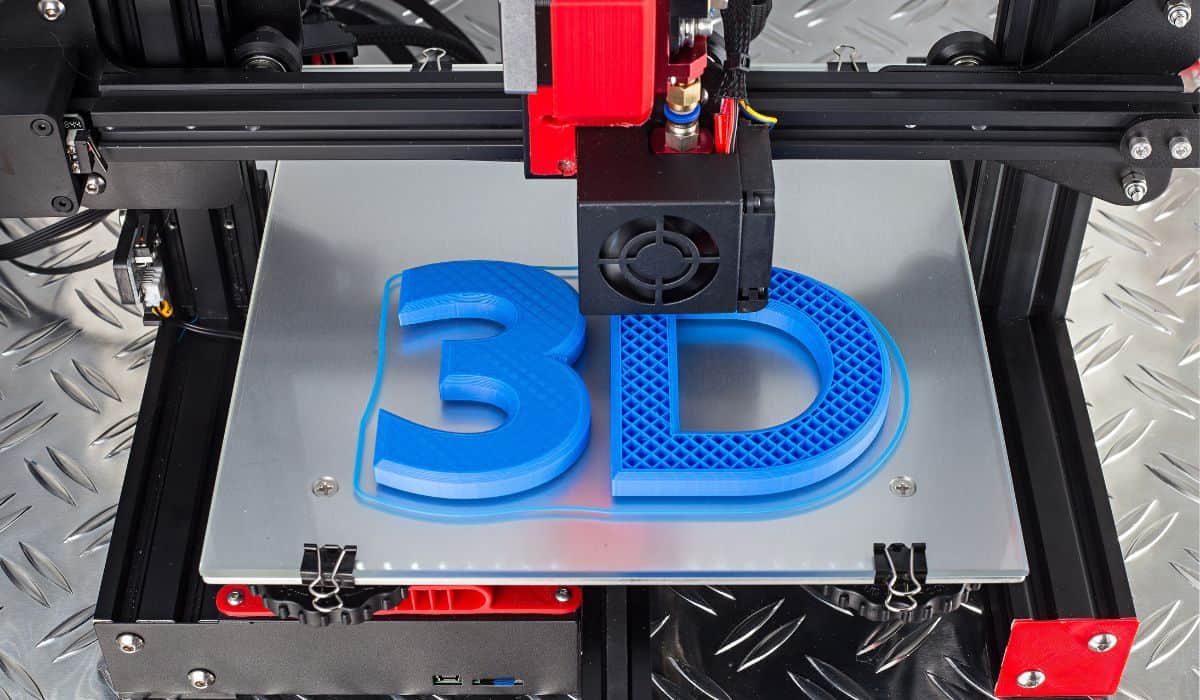Have you seen a cool video of a 3D printer making something out of nothing but a string of plastic? Are you considering starting it as a new hobby? Maybe you are wondering how hard it is to get into 3D printing?
It’s not very hard to get into 3D printing. Sure, you can’t go out and start your new hobby, but there isn’t too much to do before starting. All you need to get started is to get your machine and your materials, find a 3D printing file and start. If you want to take some more time getting to learn this new hobby, you can teach yourself how to use 3D designing software, but that isn’t necessary to start.
Gathering Everything You Need
The first thing you’re going to need to do to get into this new hobby is to gather the things you need. This isn’t going to be a very big list, but each item on this list is very important.
You’ll first need a 3D printer. Your budget and your intentions for needing a 3D printer will help you decide which 3D printer is best for you, as there are so many to choose from and so many different price options.
You can purchase a 3D printer for around $200 if you don’t want to put too much money into this hobby right away. Or if you plan on selling, or printing super high-quality items, you might want to spend $1000-$3000 on a 3D printer.
You will also need material to 3D print with. If you have an FDM machine, you’ll need filament like PLA, ABS, or PETG to start. If you have a resin printer, you’ll need to pick up some resin for your 3D prints.
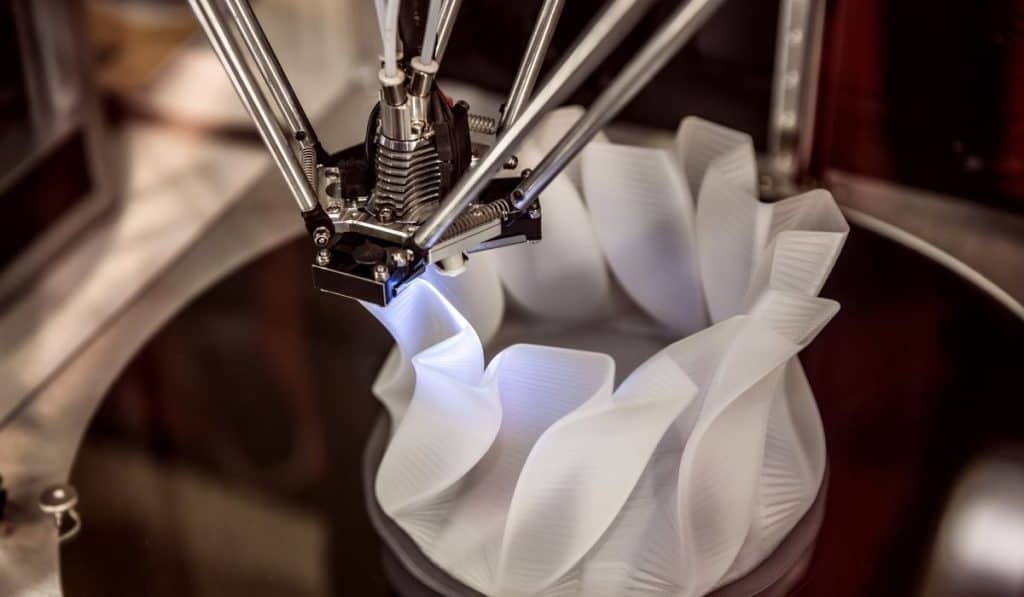
Learning the Machine
Your machine will very likely come in pieces in a box. You’ll have to first set up your 3D printer, making sure you plug all the electrical components into the right spot.
If you’re good at following directions, this won’t be much of a challenge for you. If you think this might be a challenge, consider buying a more popular 3D printer and there are likely going to be YouTube videos you can watch and follow to set everything up.
Before you can start 3D printing, you have to calibrate your machine. 3D printers rely on very precise calibration to be able to print properly. Familiarize yourself with levelling the printing bed and calibrating the temperatures for the printing bed and heating nozzle.
If these calibrations are off, you might not end up with a very nice print. The heating nozzle has to reach and maintain the proper temperature to have the proper flow of filament.
The heating bed has to be the right temperature for your material so the filament can adhere to the mat and not lift during printing.
The fan has to cool the filament at just the right temperature so the thermoplastics don’t become brittle.
As you can see there are a lot of simultaneous operations that contribute to your 3D printing. This is why you should spend some time figuring out how to use the settings before you start 3D printing.
Learning the Software
If you don’t want to learn any 3D designing software, you can completely skip this and just use free or paid designs from the internet. Often 3D printers will come equipped with a sample project so you can start right away without needing to find a file.
If you do want to learn how to design your own files, there are a bunch of options. There are free software options, subscription-based software, and high-end expensive software.
If you are just wanting to learn the basics, then free software might be the best for you. You’ll be able to make simple projects without having to sell a kidney.

The subscription-based software is advantageous because it often has the same features as the software you purchase, but without the price tag. If you are only looking to 3D print for a little while, you can choose to subscribe for a short while and choose to cancel or renew it when your time’s up.
If you want all the features, and you will be 3D printing for a long time, it might be worth purchasing 3D designing software. These can cost anywhere from $50-$500 depending on the features and usability of the program.
Here’s a list of free 3D designing software to get you started:
Wrapping It Up
It isn’t very hard to get into 3D printing. The more you want to do with it, the harder it’ll be, but that’s the same for any hobby. To get started, you just need a 3D printer, your materials, and any 3D printing file that was supplied to you or that you found.
If you want to start designing your own 3D files, this might be compared to doing a flip while skateboarding. Start small, watch tutorials, practice, practice, and practice some more.
Stick with it, and I think you’ll be amazed at the things you can do with a 3D Printer.